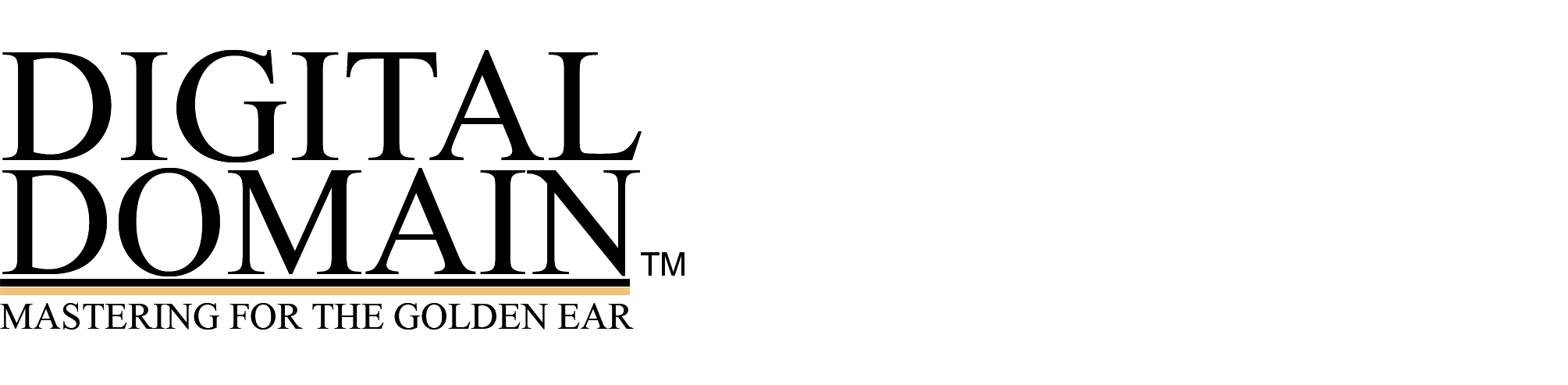Atonis Karalis Writes:
Hello Bob
I am confused. I have created an issue which is killing me. I have recording a unique performance on 192khz project but the AC converter clock was at 96khz.
What happened to the audio? If I convert the recorded audio from 192 to 96 will it be like it was recorded in 96 from the beginning or will it be full of jitter?
Dear Antonis,
This is not an uncommon occurrence and fortunately nothing happened to the audio. People occasionally manage to fool their DAW into thinking they are recording at one rate but record at another. Usually it turns out to be a legitimate recording that needs some housekeeping. The DATA is correct but the METADATA (the header) is wrong. Basically you made a 96 kHz recording. You need to open each file in a header editor and change the sample rate header to 96 kHz in order to play it back reliably.
I can’t think of a header editor that I use offhand right now, but two of my DAWs, Sequoia and Wavelab (and others), can open any file as a “raw” file, where you tell it the sample rate and wordlength and whether it is stereo or mono. It opens, displays the waveform, then you save it over the old as a legitimate PCM file of the correct rate, or make a new file. In this case, it saves the whole file, not just the header, but it won’t change the audio data, so it’s not a big deal.
If you absolutely must have your 96 k file in a 192 kHz session you can up-sample it to a 192 kHz file. At that point you have a 192 kHz recording with the resolution (bandwidth) of the original 96 kHz recording. It’s really going to sound just fine. Jitter does not enter into this if you use a high quality, SYNCHRONOUS sample rate converter such as Weiss, Saracon, Izotope, or R8Brain pro.
Best wishes,
⁃ BK