Dear Sir,
Regarding the question on the laptop’s volume: The volume of the laptop should be kept at what percentage of its maximum volume while cross checking mixes through headphones or even through speakers connected to the laptop? Is it advisable to keep the laptop volume to 80 – 90 percent of its maximum volume (essentially higher monitor volume) to clearly hear the softer passages of a song? Or should it stay within 50 -60 percent only? I’ve heard that the mixes ought to be checked for consistency at low, medium, and higher levels.
Regards,
Anand
Dear Anand:
The actual position of the laptop’s volume control doesn’t matter as long as the internal amplifier does not distort the sound. So don’t turn it up too far if you hear distortion from the laptop’s speakers. I strongly doubt you can turn it up far enough to produce a really satisfactory SPL on loud passages before distortion as most laptops do not have clean enough amplifiers. If you can get it loud enough to clearly hear soft passages of a song and not distort the loud passages it is a special laptop indeed!
As for checking mixes at low, medium and higher levels, you are absolutely correct, it’s a good idea! But this has nothing to do with the technical performance of the laptop’s amplifier. You only have to be concerned about distortion when you play it loudly, you can play it as soft as you wish, however, and don’t worry about what percent or position the control is in unless there is a maximum position that would cause distortion.
Hope this helps,
Bob
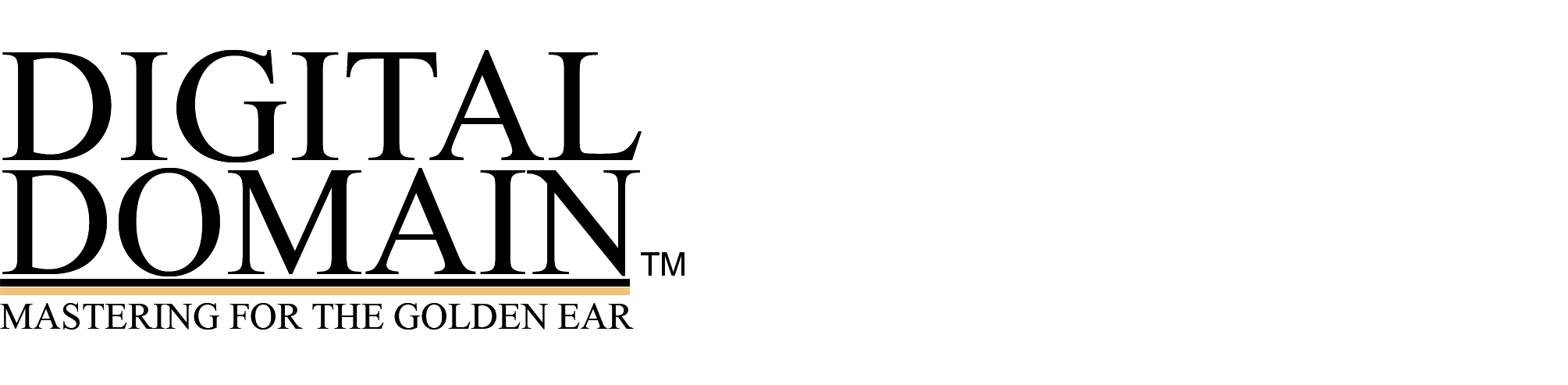

Comments 1
nice article thank you for sharing this tells us The volume of the laptop should be kept at what percentage of its maximum volume while cross checking mixes through headphones or through speakers.
If anyone has query related to Outlook support system contact us outlook Support