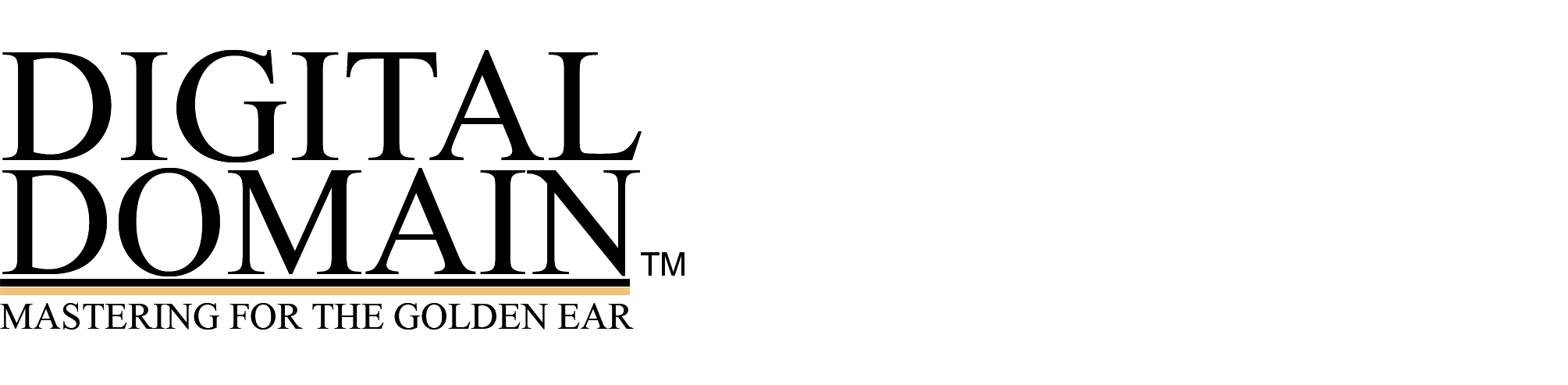From: Everett Comstock
My comments are:
I hope you don’t mind, but I am writing in hopes that you could help to answer a question for me. I recently finished reading Robert Harley’s Complete Guide to High-End Audio, and I was wondering if there are jitter errors that take place within computer interfaces such as SCSI and IDE. I have read your article (which is excellent by the way!), and you seem to touch on the subject of computer based DSP cards, but what about the transfer within the computer? Can IDE or SCSI interfaces introduce jitter into the data stream, and if so, is it enough to affect the quality of the signal? Any info regarding this subject would be greatly appreciated.
Thank you,
Everett Comstock
Hi, Everett. Thanks for your comments. IDE and SCSI interfaces are unclocked interfaces which pass data asynchronously. As such, “jitter” is meaningless, because there is no clock! Data is passed completely irregularly over these interfaces and jitter at these interfaces is enormous. Sometimes it comes in bursts at 2 to 8 times speed, then there are periods of silence where there is nothing. It’s a “pass me data on demand” type of interface.
Then, the data goes to a new storage device, and that’s that. The data stored on the new storage device (the hard disc) has no jitter. That’s right. Jitter is only a question when it is introduced during the playback when a clock comes into play again. And in the case of SCSI, the hard disc system doesn’t operate in a clocked manner related to the digital audio rate at all, so even on playback, you get the same “burst” situation as in the first paragraph.
So, how does this affect your audio? Not at all. The date remains identical. It has been stripped of its clock and has no memory of how many “clocks” it has passed through during the hundreds of copies previous.
During the listening you may hear a difference between one or another hard disc-based system which is playing back identical data, you may appear to get differences when copying between such systems, but careful analysis of what is occurring will reveal that these audible differences are what I call “ephemeral”, that is, manifested by the particular clocking that is occurring, and the stability of the clock. Each time you play back the data, that is when you may examine how it sounds. Even the situation I relate in my article about how different CDs sound different, while it is quite special, is also ephemeral, but “semi-permanent”. What do I mean by that? Well, the CD player is a special case of a rotating medium where the rotational speed of the medium is intended to be related directly to the ultimate clock that is driving the final data. Thus, irregularities in the medium (the recorded CD or CDR) may affect the servo circuits in the player, which may then affect the power supplies driving the output buffer clock, which may then affect the sound during that particular playback.
Let’s say that “poor-sounding” CDR was made on an inferior writer, or one writing at a high speed. We seem to have some evidence that these differences are audible. So, what do you make of that? During the playback, at that time, if you transfer the output of that “poor-sounding” CDR back into your hard disc system and then cut once again at slower speed speed on a better-quality writer, guess what! The end result is a better-sounding CDR. You’ve restored the quality that you thought you’d lost. That’s what I mean by “ephemeral-semi-permanent”… The copy may even sound better than the “original”.
Your precious data is safe, and ultimately you only have to worry about the ultimate playback. In fact, if you have a great D/A converter, one which is relatively immune from incoming jitter, you can play back that apparently “inferior” CDR and no even hear a difference. And you’ll never know what hard disc(s) it passed through during the process.
Bob