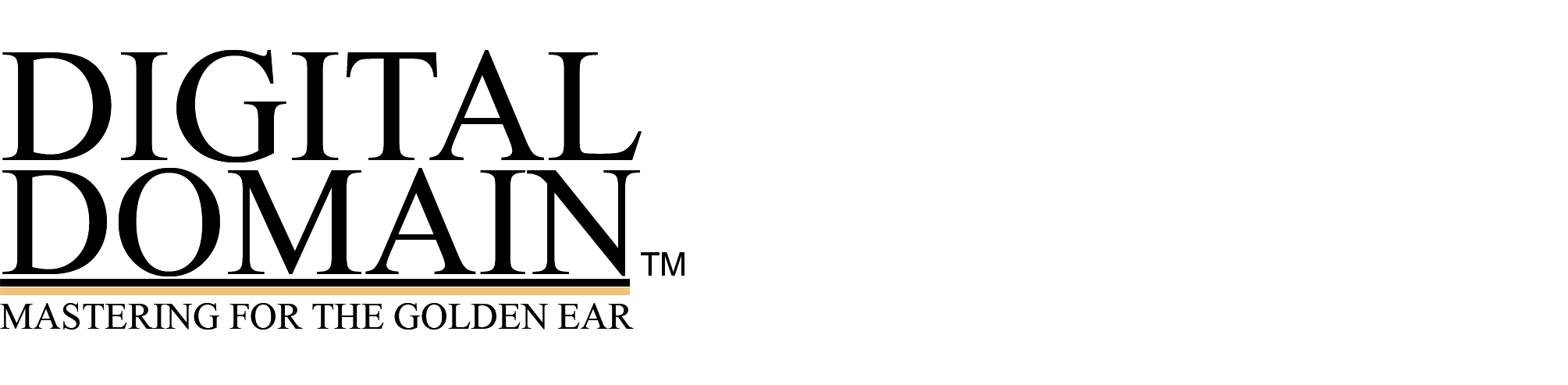From: Nick Watt
My comments are: Dear Bob, I’m a newbie to DAW recording, so I hope you’ll bear with me. I’ve read your articles concerning the differences in DAWs. I’ve tested 3 different DAWs. This is what I tried:
1) Open the same group of 16bit audio files and pan them hard left/right (to feed the inputs of the Yamaha DSP Factory card).
2) Set the internal resolution of ALL programs at 32bit resolution (the highest in every case) This are my personal (admittedly subjective) observations: 1) BrandX sounds the HARSHEST. Almost brittle and very FLAT (no dimension) 2)BrandY sounds the CLEANEST and MOST HI-FIDELITY (for want of a better word) 3) Brand Z is somewhere in between the above two programs My question is this: (1) Why is there such a difference in quality? Aren’t all programs using high resolution internal processing? (2) What is the effect of something as “innocent” as panning have to do with expanding wordlengths and the like? Sorry for rambling, but I amreally puzzled. In any case, thank you for your selfless contribution in writing these articles.
Hello, Nick. It’s a good question. If you were testing for perfect clones, the first thing is to get a bitscope. In lieu of a bitscope, a free plugin by Stillwell audio called Bitter does a good job. It appears to me that you’re trying to see if the program is altering the files when you think you are telling it not to (that is, pan left right, do not change gain, do not equalize, etc.). Why not test to see if the program produces a clone by the methods outlined in my “more bits please” article, and also *get a bitscope!*
First things first: Find out if the program altered the data? Then we go on from there…
I’ve found that something as simple as Panning may involve changing gain if the program doesn’t do things the way you think! And, as per my dither article you know that changing gain involves are calculation. For example, the Yamaha consoles have unity gain at the center pan position, and +3 dB at the sides (panned). But most other DAWs make it unity at the sides and -3 dB in the middle (more logical to me). To get a perfect clone of a stereo source through a Yamaha system, you have to put the pans to the middle and assign each channel to only one output (L or R). As well as leave the masters at 0 dB. Thus, you need a bitscope to protect yourself from console designer’s bugs, or maybe your own assumptions…
The ultimate proof is to do a null test on your data. If you pass it out and load it back in, null them out, and don’t get a complete null, then the data has been altered. Now, since you are using the same hardware to do your auditions and only comparing software, I’ll eliminate jitter as a possible cause of the differences you hear.
Hope this helps,
Bob