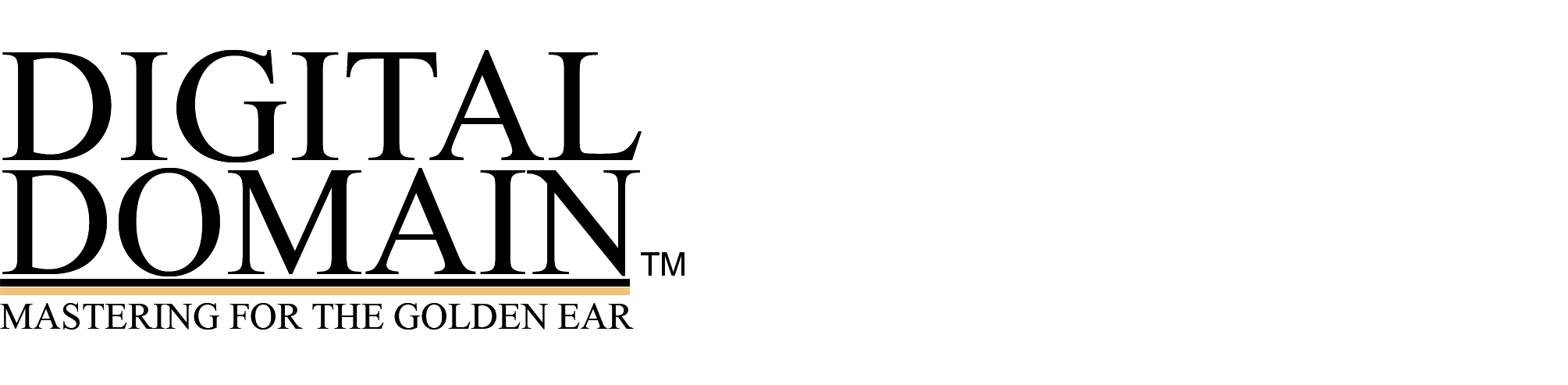From: Kirk James
My question is this: With the Mackie 1202 mixer showing analog levels holding nicely just below 0, how should I set the gain level for CakeWalk? Since Gina is handling AD conversion, Cakewalk is therefore receiving a digital audio signal, so it seems logical that I should be setting Cakewalk for about -20 dB to leave me enough headroom/cushion. This realization, probably obvious to you, had slipped by me.
I don’t trust the meters in the Mackie. I just don’t know what they’re reading, dynamics-wise; they have too few steps and don’t tell you enough. They have a characteristic which is neither VU nor peak. A high quality external meter is required. My conservative suggestion is to have the Mackie producing peak levels of about +18 to +20 dBu at most on the highest peaks. This is to keep the Mackie from being pushed too close to its clip point, which can make it sound ratty. This peak level should correspond with 0 dBFS in the Gina. Also, assuming you’re running the Mackie balanced out and the Gina balance in. Any differences and we have to use different numbers!
You can accomplish that calibration by confirming first with a calibrated volt meter that the Mackie is producing +4 dBu with a test tone, at its 0 meter mark (1.223 volts). At that point, drop the level of the Mackie 4 dB (as measured on the external voltmeter) (it now reads .775 volts, which is 0 dBu). Then adjust the Gina’s gain until that reads -20 dBFS in the digital world. If you do not have a calibration mark at -20 dBFS in your software then you need a calibrated digital meter (Dorrough, Mytek, Sony, DK, etc.). You’re calling that analog level of .775 volts (0 dBu) to be -20 dBFS in the Gina. Now, your highest peak of the Mackie will be +20 dBu, well within its capability. Simple arithmetic, eh? 0+20 = +20!
That optimizes the system. The rest is up to you. At that point, ignore the Mackie meters and read the Gina for all A/D transfers. Or preferably, the external digital meter, which has an accurate over counter, and so on. I doubt that Cakewalk has the quality of digital metering to tell you what you’re really doing.
The other issues in my articles, about VU levels and compression and so on, should be dealt with by using both: calibrated monitoring gain and by using a combined VU and Peak meter, like the Dorrough or DK or the Pinguin, which you can integrate into your PC. The Pinguin incorporates my new K-system meters and it’s not expensive.
Hope this gets you started,
Bob