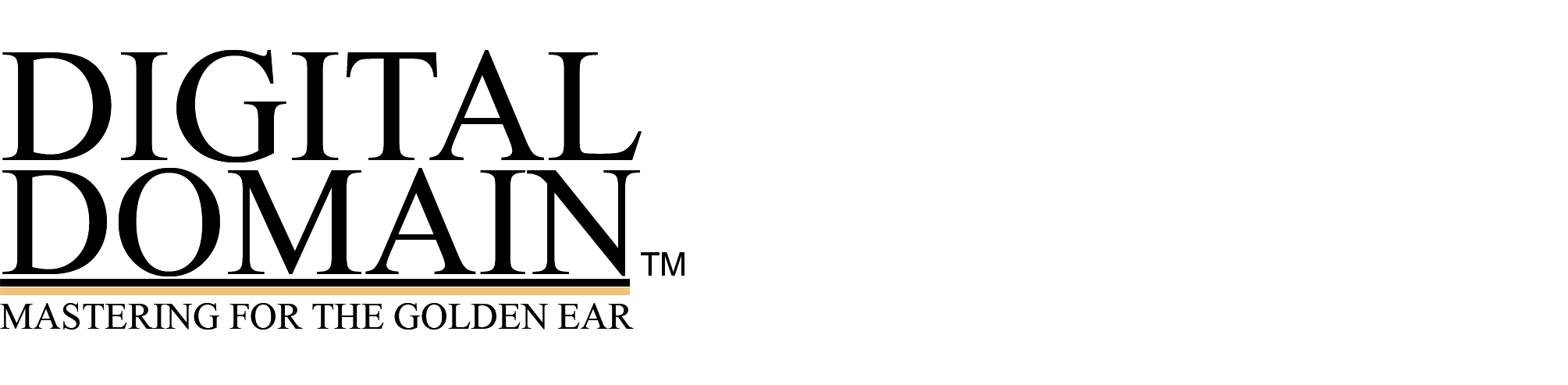Delivery and FTP
Please read this document carefully before sending us your music
Digital Domain is dedicated to reproducing your music with audiophile quality. In order for us to give you the best result, we’d like you to provide us with your best source material. If your source requires editing, sequencing, spacing, assembling from different reels, equalization, leveling, or other processing, we will transfer analog tapes to 24-bit digital for premastering in Sequoia, or load your digital files or tapes with maximum resolution. If your music requires analog processing, it will pass through the finest converters and gear on the planet.
Each type of music requires a different approach. Sometimes you may find it difficult to tell us what you are looking for. If you cannot be here at the mastering session, we will make a special effort to understand what your music is communicating. We will give you our feeling of how your music is sounding as we begin to try an approach. We do not “automatically” equalize. Many fine pieces of music are mastered flat (no equalization) and without additional compression or levelling. But almost every tape that arrives can use a little polish before it walks out the door. You are welcome to mention a CD of similar music that appeals to you. After the mastering session is over, you will receive a reference CD or a digital reference via FTP that you can check on your own playback system (there’s no substitute for the system you know), and, if necessary, suggest further revisions or improvements.
Naming Your Files
It is very important that you name your tracks so it’s easy for us to tell which filename belongs to which song, and the order they go in the album. For example, you can include the album (sequence) order in the filename: “02 Love Me Do.wav”, or “10 Can’t Buy Me Love voc up.aif”. If you have not included the album order in each filename, then please send us a readme file with the full album sequence order.
Preparing Digital Files
Start the songs at 1 or two seconds (or later) into the file, not at zero time, and/or start your bounce to stereo, 24-bit (or 32-bit float), starting a second or more before the downbeat to a second or more after the end fade is totally gone. We prefer Interleaved AIFF stereo, BWF, or WAV, but we can accept split-stereo files.
- Interleaved is preferred over split mono, because it makes it easier to guarantee the stereo (or multichannel) sync on our end. If you must use split mono, then please identify the channels, e.g., Love Me Do.L.wav for left channel or Love Me Do.1.wav for channel 1.
Collect all the good mixes in one folder, naming or renaming them by the track number and name of the song (you’ll appreciate this later as you sort through them all)! A great utility, well worth its small cost, is A Better Finder Rename, for the MacIntosh. If you find something similar for the PC, let me know.
File Extensions
It’s important for Mac OSX users to get used to the fact that their files should have extensions. Go to the Finder and turn on the preferences—advanced option “Show all File Extensions”. Please make sure that every file has an extension, for example, WAV or AIF. Do not use “/” or the “\” character in the name.
What Level Should I Mix To?
What level should a mix have so you can work without trouble at the mastering stage?
Measuring the peak level of a mix tells us almost nothing about its quality. As long as your digitally-measured highest peak of the loudest song does not exceed, say, -3 dBFS, you are safe from the peak point of view. And if you are absolutely sure of your metering accuracy and you are using intersample peak meters (which are very rare), then you could conceivably exeed -3 dBFS on the highest peak and still be safe, but why play with fire when 24 bit recording permits low levels without losing signal to noise ratio or sound quality? Even if your recording never peaks above -10 dBFS it’s still going to be fine.
It is the average level of your mix that determines more about its transient quality (measured on an averaging meter, such as a VU meter or a K-System meter). If you have a true VU meter available, send a sine wave through it and adjust it so that 0 VU equals -20 dBFS on the peak meter. Then work to the VU and ignore the peak! Let your mix sound be determined by your ears with a guide to the headroom you are using. How much headroom should you leave for peaks? Since the sound often goes downhill post-mixing, we recommend “at least 12 to 14 dB” for percussive material. Crest factor (peak-to-average ratio) and “punch” (fatness and power) should be balanced off for a good but lively sound in your genre. Frankly, the loudness race has made it difficult to get a good transient, lively sound, but do your best, at least make a good-sounding mix. If anyone is going to ruin your recording, don’t let it be you!
What Sample Rate Should I Use?
The state of the art of converters (A/D, D/A and sample rate converters) has improved exponentially in the past five years. Five years ago, considering the abysmal state of converters, I would have recommended that you try to work at 44.1 kHz if possible. THIS IS NO LONGER TRUE. My current recommendations are for you to work at the highest possible sample rate and longest practical wordlength available to you (typically 96 kHz. I’m not convinced that higher rates than 96K offer a meaningful difference, and sometimes they can sound worse unless the converter implementation is impeccable). However, if you are mixing digitally, do not sample rate convert, to avoid additional degrading DSP. In other words, if you are mixing digitally, remain at the same sample rate as the multitrack; we want to see the earliest-generation file possible. If you are mixing with an analog console to a second medium, there is a marginal advantage to using a higher sample rate mixdown recorder than even the multitrack. For example, if you are using a Radar 24 at 48 kHz with an analog mixing console, and mixing to a second workstation, you’ll get better-sounding results running the second ADC at 96 kHz, 24 bit. In the mastering, we would remain at 96 kHz until the very last step.
Vocal Up/Vocal Down
It’s not always easy to get the lead vocal level just right in a mix. When it’s “just right”, the band is up there swinging away, and the vocal has enough presence to come through but without taking away the energy from the background. And often in mastering, we may find that the song may be better served if we use a vocal-up or vocal-down mix due to the processing used in mastering. If you’re running automation, then it doesn’t cost anything to also run a vocal up (1/2 dB or 1 dB, or both if in doubt), and possibly a vocal down mix. This can save myriads of time later.
Stems or Splits – The Gang of Four
Professional mixing engineers never get caught with their pants down when they produce the Gang of Four. This is even better than Vocal Up/Vocal Down and is not any more work.
Here’s the key: You produce up to four synced stems. In a time pinch, you can produce only the first two or three.
Stem #1. TV (that’s instrumental plus chorus or background vocals).
Stem #2. Lead Vocal(s) (plus its reverb of course—basically muting everything else).
Stem #3. Full Mix (that’s what I will use unless there is a problem, and it’s also a reference to prove that #1 and #2 were made correctly).
Stem #4. Instrumental (by adding this to #1 we can reduce the chorus level. By subtracting this from #1 we can increase the chorus level. By subtracting this from #3 we can increase lead and chorus. And so on!
In mastering, the sum of Stem #1 and Stem #2 at unity gain = Full mix. If we want lead vocal down, we just take the level of Stem #2 down a hair. And through other combinations we can control instruments or all vocals. In mastering, if a vocal is sibilant, we can apply a de-esser just to the vocal track, which is less of a compromise than de-essing the full mix. If a bass instrument needs to come up, we can equalize the instruments without making the vocal any bassier. And so on.
Synchronized stems are produced by running a separate mix pass from the same starting sample each time without changing any gains. You mute the tracks that you don’t want to hear. That way any reverbs or other processing which were applied on the full mix remain on the stems. Don’t be afraid if the vocal-only version has 1 minute of blank at the head, that’s part of the design! It’s also possible to set up your DAW to record all the stems at once as submixes, using the busses, recording into tracks in the DAW. This can save a lot of time, as you can even punch into your record to fix a small section, and then consolidate the capture at high speed.
Many mix engineers argue (correctly) that if they are using bus compression the stems will not reflect the same sound they got on the full mix. This is true, if you are doing strong bus compression, the interaction between the peaks of the mix and the individual elements will not be the same when using stems. In that case, a legitimate gang of four can never be produced! That’s a decision you should not make lightly, because if a slight alteration of the vocal mix is necessary, it has to go back to you to remix, it cannot be done at the mastering house.
The gang of four protects you and your clients in many ways. It gives you archive options and alternative options. It gives you the TV mix the client forgot to ask for but requests six months later! It allows cleaning up dirty words without dropping the music out. Develop the discipline to do the gang of four. You won’t be sorry!
Maximum Program Length
The final CD Master tape, including songs, spaces between songs, and reverberant decay at the ends of songs, should not exceed 79:38. Anything longer, we cannot guarantee that the plant will be able to cut a good master. We can determine exactly how long your CD will be after editing and master preparation.
Nuendo/Wavelab/Samplitude/Sequoia/Pro Tools HDX Users:
In lieu of 24-bit, you can make 32-bit float WAV files in these applications’ native formats.
Free FTP Client for Mac OS X and Windows: Cyberduck
Please fill in the form to receive full instructions on using our FTP.
About half the tapes in a typical library are labeled Master by mistake. You can imagine it gets pretty confusing separating the elements from the final master if things don’t have the proper label. There is only one MASTER for an album, which is the final, PQ’d, equalized, edited, spaced, and prepared tape or disc that needs no further work, and is ready for replication. For CDs, only properly-formatted DDP files or CD-A masters can meet those qualifications. For iTunes, a master WAV file for each song should be prepared by the mastering house. A mix is not a master! Please label the tape or disc you are sending for mastering: Submaster or Work Tape, or Mix, or Final Mix, or Session Tape, or Edited-Mix, or Compiled-mix, or Equalized Mix, to name several possibilities. This will avoid confusion in the future when revising a work, when looking through the tape library for the real master.
Here is a sample disk label that tells just about EVERYTHING the mastering house needs to know about your files! You can also include a “readme” file on the disk with further information such as ISRC codes, and your comments or wishes about sound, fades, etc. Other useful information: channel order if surround (e.g. L, R, C, LFE, LS, RS; or L, R, LS, RS, C, LFE), interleaved or split. It’s easy to confuse or lose a disc or a master tape.Please try to label your discs with this valuable information!
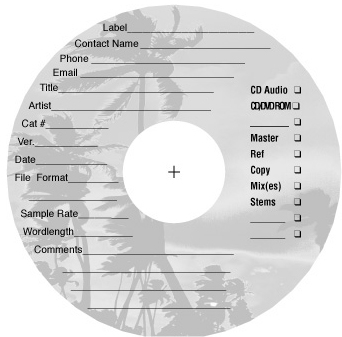
Cutting Discs: Taiyo Yudens are the best media, but Sonys, Fuji, Mitsui, and HHB are also good brands.
- When it comes to cutting “Write Disc” (not “Write Session”).
- DO NOT USE PAPER LABELS!
Stick-on paper labels may look impressive, but they increase error by altering the rotational speed of the disc, especially at fast speeds greater than 2X, or with multitrack files, high sample rates or long wordlengths. CDRs that have paper labels are prone to glitches, repeats and noises. Besides, paper labels can become partly or completely unglued over time and come off in the CD reader, which is not a pretty sight!
- Please FINISH (close) your SESSION–write a complete (final session) CD ROM or DVD-R. If you did not “close” your disc, then we have to jump through hoops to read it. Check that your disc is readable by mounting it back in the computer. The simplest test is to put the disk back in your computer and make sure it can see the directory! You can’t imagine how many blank disks we get
Analog tape
1/4″ or 1/2″, 30 ips, 15 ips or 7 1/2 ips, Dolby A, Dolby SR or DBX type 1, IEC, AES or NAB equalization. Begin and end the reel with some “bumper”, followed by leader. If possible, put leader between songs (except for live concerts and recordings edited with roomtone). Tape should be slow wound, tails out. Label each reel with the album title, song titles, running times of each cut. Indicate tape speed, record level for 0 VU in nw/M, record EQ (NAB or IEC), track configuration, and whether it is mono or stereo.
Include alignment tones of 1kHz, 10kHz, 15kHz, and 100Hz plus (highly recommended) 45Hz and 5kHz at 0VU (on 15 and 30 IPS tapes. Also highly recommended is a tone sweep (glide) from 20 Hz through 500 Hz. Call for information about tones on 7-1/2 IPS tapes). Needless to say, the tones must be recorded by the same tape recorder that recorded the music, and ideally, record the tones through the same console and cables that were used to make the mix. If you find the console meter is not flat when sending tones through it, then have a technician check the console before proceeding. Put the tones at the head of reel one or on a separate reel. Indicate type of noise reduction. The tones should be recorded without noise reduction.
Many historic analog tapes do not include proper tones and sometimes it is not possible to put tones on new masters. If it was not possible to lay down tones on the session, then we will use sophisticated methods to guarantee azimuth and equalization accuracy.
Indicate the proposed order that the tunes will be on the CD, either on a separate sheet, or in a column on the log sheet.