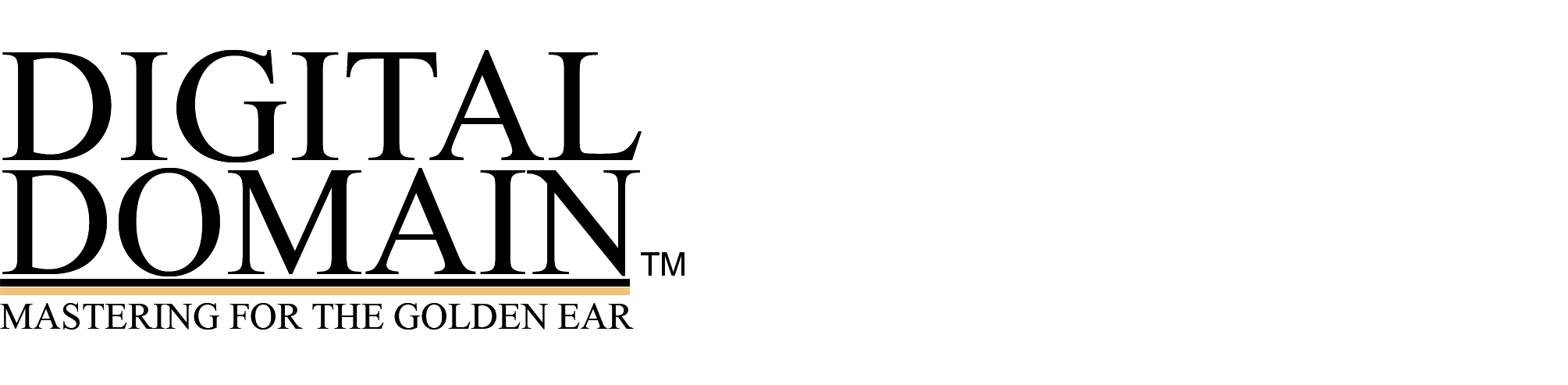Barry Keel wrote
Bob,
I just purchased your book Mastering Audio and look forward to reading it. I also noticed some FAQs on your website in which people have emailed you with a question or two. Hope you don’t mind that I do the same. The two questions I have concern clocking. FYI, I have been working in audio quite a while and started with digital audio in the 90s. I do follow the same principles as close I can with your views on digital audio.
The first scenario I have concerns locking a RADAR with Pro Tools using an Apollo 16 MKII. I know that you say if you have a quality interface with a good clock, using the internal clock of the A/D is best. In this scenario we lock Pro Tools to the RADAR and the transport locks fine. Since the RADAR is only 24 channel we use Pro Tools for any overs. We are recording analog into both the RADAR and through the Apollo to Pro Tools. Here I have been using WC clocking the Apollo from the RADAR WC. It works fine. But, since they are really two separate systems, would WC be best or is it best to use the internal clock on both systems?
Barry,
If you are in the process of recording into both the RADAR and using the Pro Tools for “overs” then at that moment Pro Tools has to be locked to the same clock or things won’t work right. So at that time personally I would select the unit with the most tracks, make its ADCs run on internal and then the secondary unit runs from wordclock that came from the first unit.
That’s really also the most practical solution. I don’t think it’s worth the trouble switching clocks around when you want to add even more tracks to Pro Tools. But you can, if the Apollo performs poorly on external clock. What do you do for mixdown? Do you transfer all tracks over to Pro Tools or run the Radar and Pro Tools in sync? In the former case, then make the Apollo be the master clock (internal clock). In the latter case, keep RADAR as the master clock, UNLESS the Apollo performs poorly on external sync and the RADAR performs better on external clock than the Apollo.
How does one make a determination what is the better source? Well, remember, “warmer, wider, deeper” is usually the situation with less jitter. So just play back two identical high quality stereo tracks on the RADAR and on Pro Tools, both of them feeding an identical DAC (not different DACs). Evaluate the different clocking situations. There are more definitive testing methods for this but they do require test gear.
The second question concerns using an RME HammerFall DSP card. It is a digital only card and I use it at one of the studios I work at. I have asked for some more information on the RME SteadyClock technology from RME but have not received it as of yet. I did read some documentation on their website I found confusing. From what I remember it was stating that their interfaces have 2 clocks, one that locks the incoming signal and then re-clocks it with another internal clock.
It’s just a two-stage PLL (phase locked loop), which helps to reduce jitter. There is really only one clock, an interface can’t operate on two simultaneous clocks. Basically, the first stage clock feeds the second.
Because of this they stated it would be best to set the card to Internal for the clock source.
Unless it is receiving external data from another source, then either it has to slave to the external source, or if you want the RME to remain on internal, it has to feed word clock to the source machine.
When transferring over SPDIF or AES I usually set the clock source to the device I am receiving from. What are your thoughts on the RME clocking and would you be able to shed any light on this? They do make a WC add-on. I wonder if it would be best to use the WC add-on and not send the clock with the data stream. If so, would you let the RME be Master and the source device be slave or vice versa? Or, should I set it to clock from the receiving device without using WC?
What are the sources that you are feeding into the RME? Since it is a digital only card, the most critical thing is for it to be well locked to any source that you are recording into/through the RME interface. It doesn’t matter if that’s the lowest jitter situation since you are only transferring data. What is the DAC in this situation? What is the ADC?
To be continued!
Hope this helps?
Bob