Hi Bob!
I have question about pink noise that is used in monitor level’s calibration. You said about uncorrelated and correlated pink noise, how I can generate this two types and how to distinguish them? On Your “Downloads” page there is only uncorrelated pink noise and in programs that I use the “generator” option is only limited to the level and type of generated signal. Maybe You could upload such correlated sample on this website?
Dear Slawek: All you need is an uncorrelated stereo pink noise file. Your object is to play one speaker a time anyway and to have a calibrated monitor control marked in dB. With the file that you can download from us, played at unity gain, ONE SPEAKER on only at a time, with the microphone at the listening position, monitor control set to 0 dB, adjust the gain of your DAC until you get 83 dB C weighted, slow position, for each speaker.
Then play both speakers in stereo with the uncorrelated pink noise and the level should go up about 3 dB. if it goes up 2.5 to 3.5 dB, your system is probably ok. If not, then look for phase and frequency response anomalies before going on. You don’t need a generator. Just play this wav file.
And second question is about RMS metering. You said:
“You can obtain a test CD CERTIFIED to have -20 dBFS pink noise from TMH labs, or you can roll your own, if you have an RMS meter. Remember: Must be RMS measured.”
I mesaured You pink noise sample by RMS meter’s in Voxengo SPAN plug-in and the RMS levels were:
Pure RMS -22.9 [dB] Peak RMS -20.6 [dB]
Pure3 RMS -19.9 [dB] Peak RMS -17.6 [dB] (this mode is standard RMS +3dB)
The “standard” RMS +3 dB is actually the correct reading and follows the IEC standard. You don’t need “peak rms”. It is exactly -20 dBFS RMS, integrated over at least 5 minutes with very careful observation, so you may not have read it for a long enough time or your meter is off by an inconsequential 0.1 dB. 0
K-12 -7.9 [dB] Peak RMS -5.6 [dB]
K-14 -5.9 [dB] Peak RMS -3.6 [dB]
K-20 +0.1 [dB] Peak RMS +2.4 [dB]
Ignore the peak rms. It looks like your K-meters are doing pretty well, within 0.1 dB. It’s hard to get a consistent reading on pink noise anyway, unless you integrate it over 5 minutes time, because of the random nature of the noise.
…and on Wavelab meter the average RMS is 22.92 [dB]
Previous to the most recent versions of Wavelab, the RMS meter was incorrectly calibrated, but it is now correctly set to the IEC standard, which is the same as Voxengo’s “RMS +3 dB”. As you can see, the Wavelab meter in your version of Wavelab reads 3 dB too low.
So if the sample is -20 dBFS which measurment is real RMS that i should observe?
The answer is the one which gives you -20 dBFS RMS when you play my calibrated pink noise file :-). If you have any doubts, play a sine wave from your generator whose apparent peak level is -20 dBFS, and whose peak level reads -20 dBFS on a peak reading meter. It should ALSO read -20 dBFS on an RMS meter which meets the IEC standard. Hope this helps!
Best wishes,
Bob
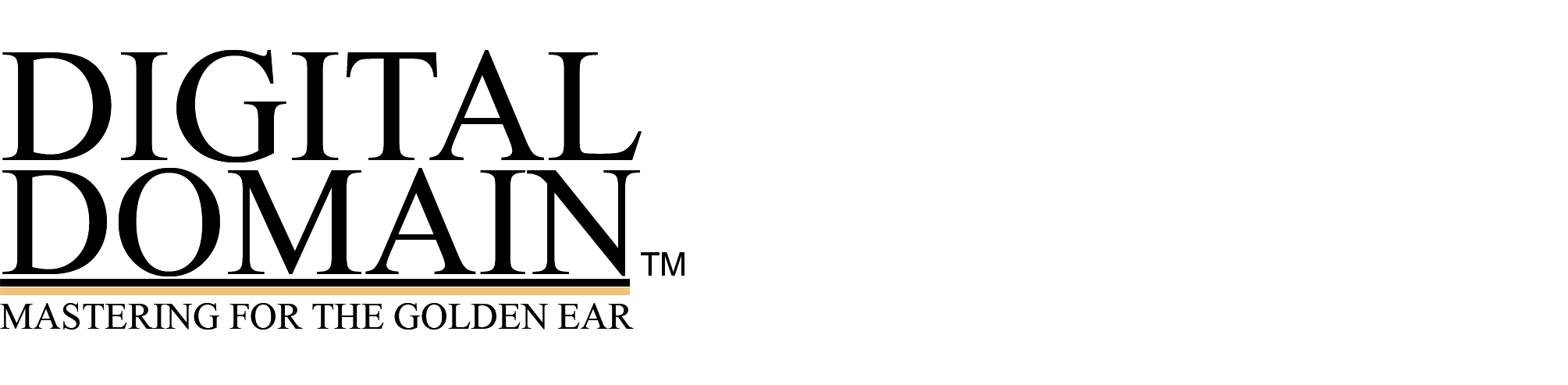
Comments 2
Hi, I would like to download the pink noise audio wav to calibrate my monitors.
I do not see where to download them.
In others pages I saw this links but they doe not work:
http://www.digido.com/media/downloads/category/12-general.html
Thank you for any help.
Author
Dear Edugg: If you are registered at Digido.com, you can go to Downloads. In
general the pink noise for monitor calibration is there, a few different versions at 44.1 kHz.