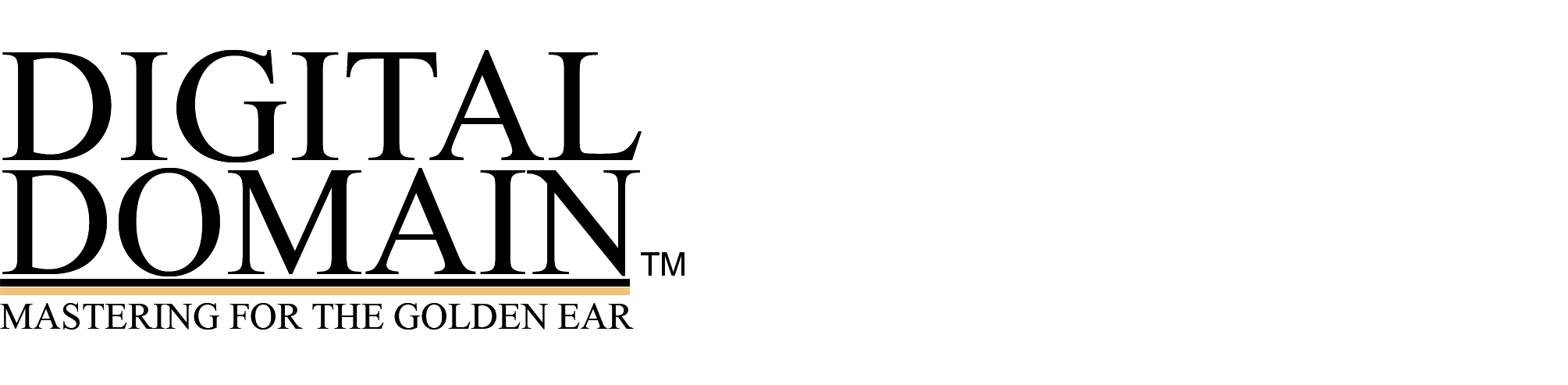Use or Build your own Bitscope!
Attention, Sherlock Holmes’s of the audio world. You can use an ordinary oscilloscope (20 MHz or better) to see the bit activity of your digital processors, consoles and workstations. Steinberg’s Wavelab and many other software programs have a bitscope meter as well. Once you install it, you’ll find the bitscope is as essential in the modern-day digital studio as a phase meter. To learn more about how the bitscope has saved the day in studios, read our article, More Bits Please.
A software solution is a plugin from Stillwell Audio called “Bitter”. I advise all of you who don’t like to solder to install and use Bitter. It can be a lifesaver.
These photos illustrate some typical hardware bitscope displays.
How to Build a Bitscope
Every digital audio recorder, processor or console extracts serial DATA and WORDCLOCK from the AES/EBU or S/PDIF line. Pick a “neutral” machine or processor that you can patch into your digital audio system at the end of your processing or monitoring chain, so you can analyze what all your processors are doing to the signal. All you have to do is connect the vertical input of your oscilloscope to DATA, and its trigger or timebase to WORDCLOCK (44.1 or 48 KHz), to see which bits and how many bits are being used at all times. If you’re not used to digging into audio equipment, then give the job to someone who is. Opening any manufacturer’s gear may void the warranty.
Crystal Semiconductor’s ubiquitous CS8412 digital receiver IC is used in many processors. You’ll find DATA on pin 26, and WORDCLOCK on pin 11 of this 28-pin chip. Attach the shield of the scope lines to ground. I suggest soldering a 75 ohm build-out (isolation) resistor from the chip’s pins to the scope lines, to protect the signals from accidental shorts. Use good, short coax cables (I’ve used three feet with no problems).
You can still be a digital detective even if you’re not the do-it-yourself type. Digital Domain will add scope outputs to its FCN-1 Format Converteror VSP/P Digital Audio Control Center for a small fee. For further information, contact Digital Domain 1 (407) 831-0233 or Send us an email.
Interpreting the Display
The bitscope will tell you when certain things are wrong (e.g., missing bits, or extra bits), but it can’t guarantee that everything is right (e.g., harmonic distortion will not show on the bitscope). Use the bitscope as a visual aid, a first line of defense against digital audio problems. Your ears and your knowledge must do the rest.
The 8412 chip can be configured for many modes. The most common mode presents one channel’s worth of data on wordclock “up,” and the other channel on wordclock “down.” Crystal uses a 64-bit “slot,” so you’ll see up to 24 bits worth of one channel, followed by 8 bits of “silence,” then the other channel (another 32-bit half-slot). Counting bits is easy if you adjust your scope’s timebase to show one audio channel, and 2-1/2 bits per division, which gives a convenient count of 5 bits every two divisions, and spreads 24 bits across the whole screen. The format is 2’s complement, with the MSB at left, and LSB at right. When the MSB is low, the audio signal is positive, when high, it’s negative, so the MSB will be toggling all the time, unless the signal is pure DC. A toggling bit will appear to have both high and low values, this just means that the eye’s persistence of vision is showing both values.
These scope pictures are a little over-exposed, so the top vertical line is fatter and brighter than the actual scope display.

This is the bitscope, showing one channel, full scale 16-bit sine wave. Note the handwritten scale on the top of the chassis.

16-bit sinewave at -20 dBFS. I have added a computer-driven counter scale to these images to make it easy to identify the bits.

16-bit sinewave at -60 dBFS.

16-bit sinewave at -80 dBFS.

24-bit full scale sinewave.

24-bit sinewave at -50 dBFS.

20-bit full scale sinewave.

“Defective” digital processor in BYPASS. Source is a 16-bit sinewave at -70 dBFS. The additional bits could be DC offset or what?

Defective dithering processor set for 16-bit output. Source is a 16-bit full-scale sinewave. Note the missing bit in the 17th position and an extra 18th bit is toggling.

The same defective dithering processor idling (with no input signal). Note the faint line showing the 14th bit is toggling, along with the 15 and 16th bits, plus the same missing bit at the 17th position, and the toggling 18th bit.

Dithering processor in idle (no input signal), showing 4 bits toggling (high order dither with noise-shaping).
Share this Article